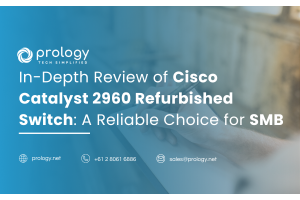Networking 101: Understanding Basic IT Infrastructure Terms
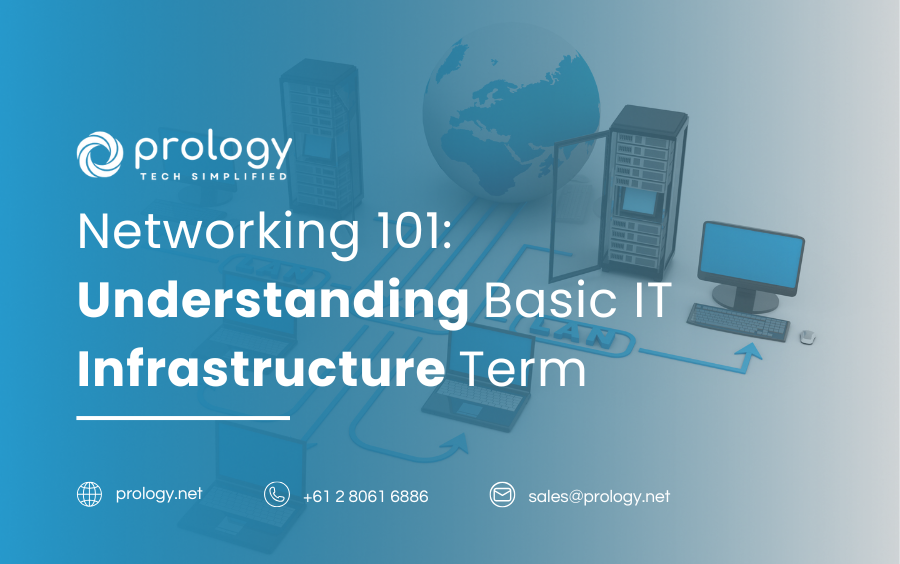
In today’s connected world, understanding basic network infrastructure terms is essential, even for non-technical users. Whether at home or in the office, networks are the backbone of communication, data sharing, and device connectivity. Knowing key terms like LAN, IP address, router, and firewall can help you make informed decisions about network solutions, security, and performance. By grasping these concepts, you’ll be better equipped to assess your network needs, troubleshoot minor issues, and communicate more effectively with IT professionals when larger issues arise.

1. Exploring Essential Networking Components
What is a Router?
A router is a device that connects different networks and directs data traffic between them. It acts as a central hub that manages the flow of data packets across the internet or between local devices, ensuring that information reaches the correct destination.
In a home or office, a router allows devices like computers, phones, and smart gadgets to connect to the internet and communicate with each other. In larger networks, routers play a crucial role in directing traffic efficiently and securely across vast networks like the internet.
The Function of Switches
Switches are essential devices in network infrastructure that connect multiple devices within a local area network (LAN), enabling them to communicate efficiently. Unlike routers, which connect different networks, switches operate within a single network, forwarding data directly to specific devices rather than broadcasting it to all connected devices.
Firewalls and How They Protect Your Network
Firewalls are security devices (hardware, software, or both) that monitor and control incoming and outgoing network traffic based on predetermined security rules. They act as a barrier between your trusted internal network and untrusted external networks, such as the internet, to protect against unauthorized access, cyberattacks, and malware.
Differences and Roles in Network Infrastructure
In network infrastructure, various devices and components play specific roles to ensure that data flows efficiently and securely. Each device has its own function, and understanding their differences is crucial for building and maintaining a well-functioning network.

2. Explanation of Basic Terms
Routers
- Routing Data:
The primary role of a router is to route data between different networks by directing data packets based on their destination IP addresses. It looks at the destination address in each data packet and decides the most appropriate path for it to take, using a process known as routing.
- Network Address Translation (NAT):
Routers often use NAT to allow multiple devices within a private network to share a single public IP address when accessing the internet. This helps conserve public IP addresses and adds a layer of security by hiding internal IP addresses.
- Traffic Management:
Routers can also manage and prioritize traffic between networks, ensuring that more important or time-sensitive data (like VoIP or video calls) gets through more efficiently.
- Interconnecting Different Networks:
Routers can connect different types of networks, such as local networks (LANs) to the internet (WAN) or private networks to other corporate or cloud networks, enabling communication between diverse systems.
Here are some illustrative examples to help readers visualize how routers work in a home or small office network:
- Home Network Example
Imagine a small home with several devices that need internet access: a laptop, a smartphone, and a smart TV. These devices are connected to a router, which serves as the gateway between the local home network (LAN) and the internet (WAN). - Small Office Network Example
In a small office with multiple employees, each computer or device needs to access shared resources (like printers or a file server) and the internet. A router manages the traffic between these devices and ensures communication across the office network as well as with the external world.

Switches
- Connecting Devices: A switch has multiple ports, and devices like computers, printers, or IP cameras are connected to these ports using Ethernet cables. Each port on the switch corresponds to a specific device on the network.
- Forwarding Data: When a device sends data to another device within the same network, the data is sent as a packet. The switch reads the destination MAC address in each packet to determine which port the data should be sent to.
- Creating a Dedicated Path: Unlike older devices like hubs, which broadcast data to all devices connected to them, a switch creates a dedicated path between the sender and the receiver. This means the data is only sent to the device that needs it, reducing unnecessary network traffic and improving performance.
- Learning MAC Addresses: Switches "learn" the MAC addresses of devices connected to their ports. When a device sends a data packet, the switch records which device is connected to which port based on the MAC address. Over time, the switch builds a MAC address table to efficiently forward data to the correct destination.
Switches are essential components in networking, used to connect devices within a local area network (LAN) and facilitate communication between them. There are two main types of switches: managed switches and unmanaged switches. Each type has its own features, advantages, and ideal use cases. Here's an overview of both types, their differences, and when to use each:
- Unmanaged Switches
An unmanaged switch is a basic plug-and-play networking device with no configuration options. It is designed to simply connect devices and pass traffic between them without any advanced features or customization.
When to Use Unmanaged Switches:
Small Home or Office Networks: Ideal for small networks where you just need simple connectivity between devices without complex management. For example, in a home network or a small office with only a few devices, an unmanaged switch is sufficient.
Low-Cost Solutions: Because unmanaged switches are inexpensive and easy to deploy, they are a good choice for environments where advanced features are not necessary.
Simple, Plug-and-Play Requirements: If you need to quickly set up a network and don't need to monitor, control, or prioritize traffic, unmanaged switches are an efficient and cost-effective solution.
- Managed Switches
A managed switch provides advanced features, configuration options, and greater control over the network. It allows network administrators to configure, manage, and monitor the switch’s performance and security settings.
When to Use Managed Switches:
Larger Networks: Managed switches are essential for medium to large networks, where multiple devices and traffic types require careful management. For example, in a company with a complex network, managed switches help ensure that the network runs efficiently.
Traffic Optimization: If your network needs to prioritize certain types of traffic (e.g., VoIP calls, video conferencing, or business-critical applications), a managed switch is needed for QoS.
Security Concerns: If security is a high priority (e.g., for protecting sensitive data or controlling access to the network), managed switches provide features like VLANs, ACLs, and 802.1X authentication.
Network Monitoring and Troubleshooting: In an environment where network performance needs to be monitored, and issues need to be quickly identified and resolved, managed switches are the right choice.
Scalability and Future Growth: Managed switches are designed to support network growth. They are ideal if you anticipate expanding your network in the future and need features like VLAN segmentation, redundancy, or more control over network resources.

Firewalls
A firewall is a network security device or software that acts as a barrier between a trusted internal network (such as a private company or home network) and untrusted external networks (like the internet). Its primary purpose is to monitor and control incoming and outgoing network traffic based on predetermined security rules. Firewalls are essential for protecting networks from unauthorized access, threats, and attacks.
Firewalls can be categorized into two main types: hardware firewalls and software firewalls. Both serve the same core function of filtering and monitoring network traffic to protect systems from unauthorized access and cyber threats. However, they differ in their form, installation, and real-world applications. Here's a breakdown of the differences between hardware and software firewalls, along with their typical use cases.
A hardware firewall is a physical device designed to protect an entire network by filtering incoming and outgoing traffic at the network perimeter. It typically sits between the internal network and the internet or other external networks.
A software firewall is installed directly on a device (such as a computer or server) and monitors incoming and outgoing traffic on that specific device. It protects the device from threats that may arise from both internal and external sources.

3. Differences Between Routers, Switches, and Firewalls
- Router: Directs data between different networks, typically connecting a local network to the internet.
- Switch: Connects multiple devices within the same local network, enabling them to communicate directly and efficiently.
- Firewall: Secures the network by filtering traffic, blocking unauthorized access, and preventing cyber threats.
In a complete network system, these devices collaborate to create a secure, efficient, and interconnected network:
- Router and Switch: The router connects the network to the internet, while the switch connects individual devices within the network. The router directs incoming and outgoing data between the internal network and external networks, while the switch allows seamless communication among devices (computers, printers, etc.) inside the network.
- Firewall Integration: The firewall (often embedded within the router or as a separate device) filters incoming and outgoing traffic at the network’s entry point. It protects both the router and the switch-connected devices by blocking unwanted traffic and securing the network from external threats.

4. Importance of Understanding These Terms
Grasping basic network infrastructure concepts brings significant advantages when selecting and maintaining an efficient network system.
- Informed Equipment Selection: Understanding the roles of routers, switches, and firewalls enables you to choose the right equipment for your network needs. For example, a small office might only need a basic router with built-in switching, while a larger business may require dedicated switches and a separate firewall for better security and performance.
- Efficient Troubleshooting and Maintenance: Knowing what each device does allows you to quickly identify and address network issues. This keeps your network running smoothly and reduces potential downtime by enabling faster fixes.
- Enhanced Security Awareness: Understanding firewall functions and other security features helps you optimize your network defenses, protecting sensitive data from external threats and unauthorized access.
- Cost Savings: Familiarity with network essentials allows you to avoid unnecessary expenses by selecting the equipment you actually need. This prevents overspending on features or devices that don’t fit your setup.
- Improved Network Performance: With a clear understanding of how devices interact, you can set up and configure your network for optimal speed and stability. Proper placement and configuration improve the flow of data, making your network more efficient.
A solid understanding of basic network infrastructure terms can greatly improve communication with IT professionals, leading to faster, more effective solutions.
- Clear Problem Descriptions: Knowing terms like “router,” “switch,” and “firewall” enables you to accurately describe issues, making it easier for IT professionals to diagnose and resolve problems quickly. For example, explaining “the router seems down” provides a more direct clue than saying “the internet isn’t working.”
- Streamlined Project Planning: In business settings, a basic grasp of network infrastructure facilitates smoother planning and collaboration with IT teams. Whether it’s upgrading systems or adding new devices, you can better articulate your needs, align on project goals, and ensure that IT efforts support your objectives.
- Enhanced Cost-Benefit Insight: Familiarity with network essentials helps you assess the value and relevance of proposed IT investments. This can lead to better budget allocation by prioritizing the upgrades or security measures that make the most sense for your setup.
5. Conclusion
Understanding basic IT infrastructure terms is essential for making informed decisions, communicating effectively with IT professionals, and maintaining a secure, efficient network. This foundational knowledge empowers you to select the right equipment, troubleshoot issues, and assess the value of network upgrades and security measures. By grasping these essentials, you can build a network that supports both current and future needs.
If you’re looking to optimize your network or have questions about the best solutions for your setup, consider reaching out to network experts or companies like Prology. Consulting with professionals can provide tailored insights into choosing, configuring, and securing the right network components for your specific needs. Prology, for instance, offers advanced IoT and network solutions with a focus on reliability and security, ideal for businesses of all sizes. Don’t hesitate to explore expert guidance—having the right support can make all the difference in building a strong, future-ready network.